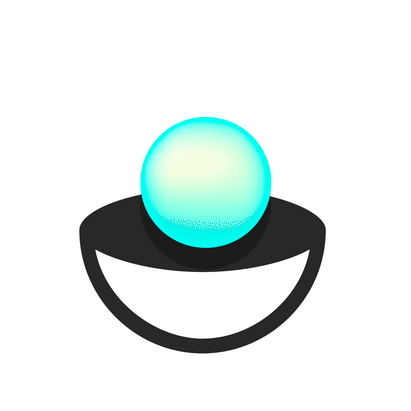Welcome to Deskfruit! Magic awaits. First, let’s set you up.
You’ll need to download the app in iOS.
1. Open the Deskfruit app.
2. Then point the circle at the Deskfruit object, and voila!
How to interact with Deskfruit
Just hold the object in your hand. Twist, turn, and manipulate the object to rotate the scene. Or place it on a flat surface and spin away!
How do I change the scene?
That’s easy, just tap the + icon and it will take you to a menu where you can just tap to change.
Can I request new scenes?
We always want to hear your ideas! Just email us at team@deskfruit.io and we will cook something up.
How to share on social:
Just tap the record button in the bottom right corner and start to record. Then it’s easy to share with your friends on any social platform you’d like!
Is Deskfruit free?
Yes, 100%. You can get the image online and the app is free to download. Of course you can buy the physical object (we think its cool) and there are some in-app purchases. But you can experience Deskfruit at no charge!
What information am I sharing with Deskfruit?
We aren’t collecting much data, just the basics. Go to our privacy policy where you can read it in full.